Top 10 Ways to Use ChatGPT to Save Time as a Teacher
- Linda Armstrong

- Mar 3, 2024
- 2 min read
Automated Grading: Utilize ChatGPT to automate the grading of routine assignments and quizzes. Provide the model with grading criteria, and it can help speed up the evaluation process.
Quick Lesson Planning: Generate lesson outlines, summaries, or key points using ChatGPT. Input your topic or objectives, and the model can quickly provide you with a structured plan to streamline your preparation.
Answer Key Creation: Speed up the creation of answer keys for assessments. Input questions, and ChatGPT can assist in generating correct answers, explanations, and even common misconceptions to address.
Feedback Generation: Use ChatGPT to create personalized feedback for students. Provide input on specific aspects of their work, and the model can generate detailed feedback, saving you time on individual responses.
Resource Compilation: Have ChatGPT assist in compiling educational resources, references, or supplemental materials for your lessons. It can quickly gather relevant information based on the topics you input.
Email Drafting: Speed up the process of drafting emails to parents, students, or colleagues. Provide the main points you want to communicate, and ChatGPT can help generate the content for your emails.
Quick Research Assistance: When you need information quickly, use ChatGPT to provide concise summaries or explanations on a wide range of topics, reducing the time spent searching through various sources.
Customized Worksheets: Create customized worksheets for your students by inputting specific questions or prompts. ChatGPT can assist in generating a variety of exercises tailored to your curriculum.
Automated Scheduling: Use ChatGPT to help schedule meetings, appointments, or parent-teacher conferences. Provide details, and the model can assist in generating a well-organized schedule.
Proofreading and Editing: Speed up the proofreading process for documents, lesson plans, or announcements by using ChatGPT to identify grammatical errors, improve sentence structure, and suggest edits.
Remember to double-check the outputs to ensure accuracy, and guide ChatGPT with clear instructions to get the most efficient results. While ChatGPT can be a valuable time-saving tool, it's essential to use it as a supplementary resource alongside your expertise and judgment.

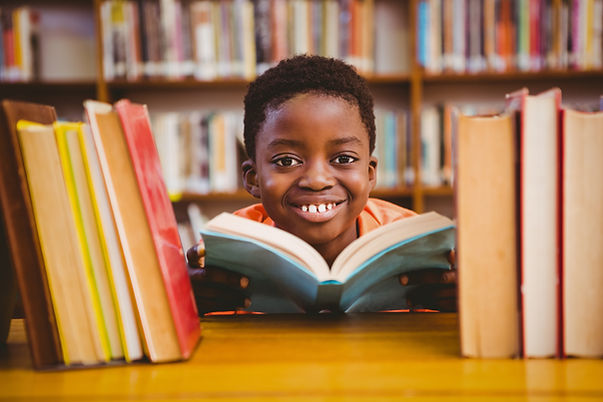


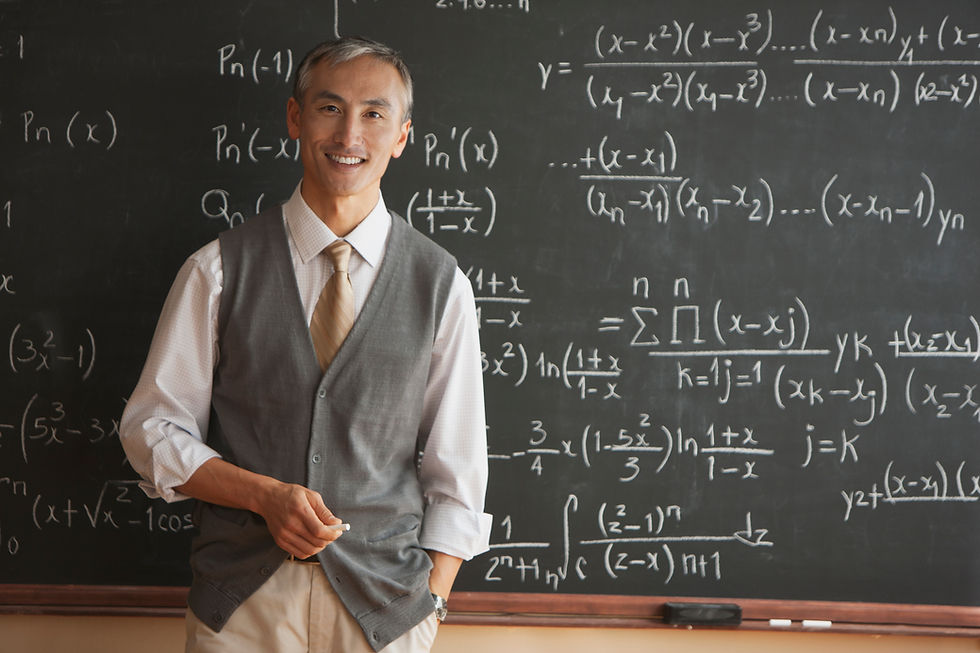
Comments