Must Have Google Extensions for 2024
- John Matula
- Aug 12, 2024
- 1 min read
Google Extensions and Add-Ons
These can be found at the top right of the weblink when installed.
You must click on them to activate the extensions.
Google Extensions allow you to do more with Google.
Active Add-Ons and Extensions:
•Share to Drive - Find any worksheet and be able to save or share it through your Google Drive.
•Share to Google Classroom - Make any webpage a Google Assignment.
•Kami - Allow students to write on PDF’s and assign it by making a copy for each student through Google Classroom Kami Assignment.
•ScreenCastify, Loom - Record Your Screen
•ioRad - Just like ScreenCastify, but step-by-step instructions are written and you don’t need to speak.
•Mote - Audio feedback for comments.
•Read&Write - This should be launched for students. They can now click on the extension and any text can be read for them using a play and pause button.
•PearDeck – Make Google Slides Interactive
•Goobric + Doctopus - Teacher-built tool for scaffolding, managing, organizing, and assessing student projects in Google Drive.
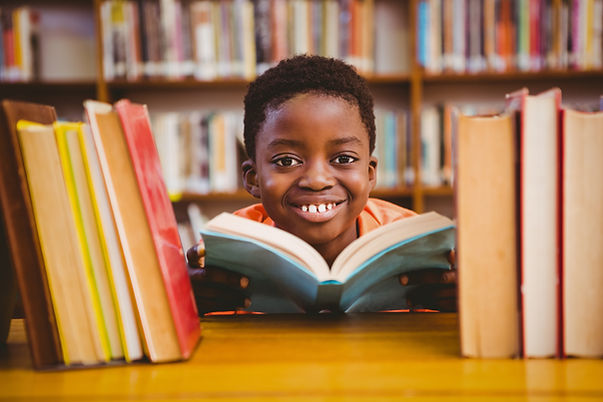



Comments